To share a file with a user - simply ensure that user has the desired permissions on the file.
Sharing a File with a Non-User
A public link allows anyone who follows it to download & read a file anonymously. Recipients do not need a user account or any credentials. To share a file by creating a public link, right-click on the file and select "Share Publicly."Set a time limit and a click limit to determine when the public link should expire. The link will expire whenever either the time limit or the click limit is reached. The maximum time a public link can be active is 90 days, and the maximum number of clicks is 20,000.
Please note that link expiration only applies to the link itself - not the shared file. Once a link expires it can no longer be used to download a copy of the underlying file. However any copies of the file that have already been downloaded are unaffected by the expiration of the link.
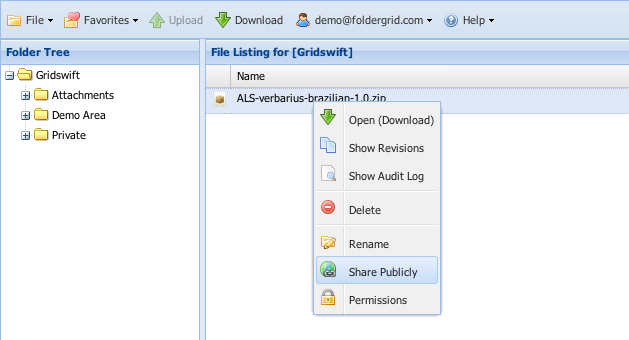
Sharing Multiple Files with a Non-User
To share multiple files with a non-user with a single "Share Publicly" link, simple select the desired files and then choose the "Compress" operation from the file menu. The resulting zipped archive can then be shared with a single "Share Publicly" link.
