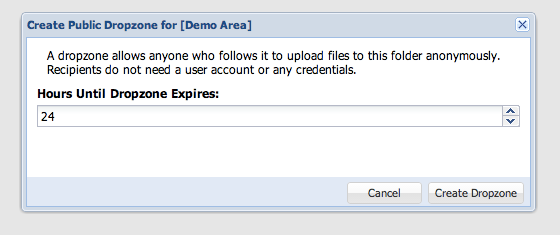A dropzone allows a nonuser to upload files to a specific folder anonymously. Dropzones are accessed through randomized expiring links that permit the recipient to upload files without any user account or credentials.
In the default web client
Distribute this URL only to those persons who you wish to have the ability to upload files to the target folder anonymously.
The creator of the Dropzone will own any files uploaded through that dropzone and will receive an email notification when a new file is received.